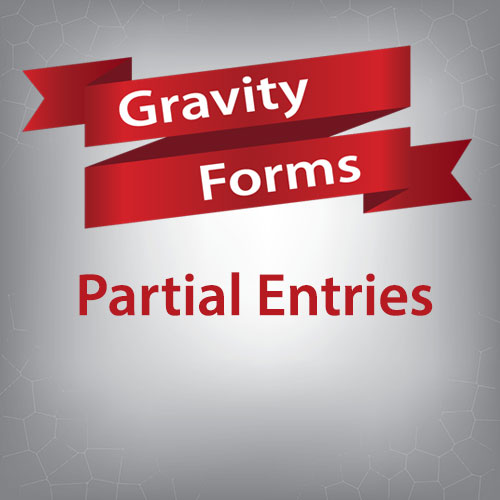Product Description
Don’t want to miss out on any possible leads? Now you don’t have to. Collect data as it is entered on your forms. WooCommerce, Shopify and similar shopping cart applications have abandoned cart technology and now Gravity Forms has abandoned form technology.