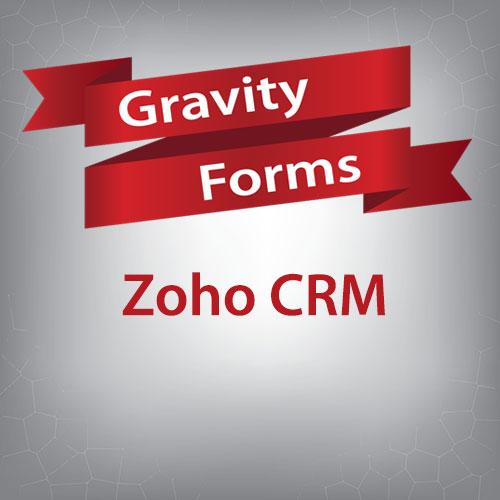Product Description
Ever tried to integrate Gravity Forms with Zoho CRM and nearly fell out of your chair seeing the price tag on the official add-ons? Yeah, we’ve all been there. Getting premium integrations shouldn’t break the bank, especially when you’re just trying to get a lead capture working for a client or your own site. That’s exactly where GPL Guru comes in. We offer the Gravity Forms Zoho CRM integration plugin, fully functional and GPL-licensed, for a tiny fraction of what an annual subscription would cost you.
What’s the Deal with GPL Licensing, Anyway?
Alright, so you’re probably wondering, “How is this legal?” Good question! The General Public License (GPL) is what makes WordPress itself open source. When a plugin or theme is released under GPL, it means you have the freedom to use it, modify it, and even redistribute it. We’re providing you with the exact same software you’d get elsewhere, just without the ongoing support contract or the typical developer’s license key requirement that limits installations.
What this means for you is simple: you get the full, unrestricted functionality of the Gravity Forms Zoho CRM plugin. No hidden features, no locked-out options. You own it, you use it.
Being Real: The Trade-Offs (and Why They’re Minor for Most Devs)
Let’s be transparent. When you grab a plugin from a GPL store like ours, you don’t get direct, official support from the original developers. So, if you run into a super specific bug that only they can fix, you’d typically be on your own or rely on community resources. Also, you won’t get automatic updates directly through your WordPress dashboard. We handle that by providing the latest versions on our site for you to download when they’re released.
But honestly, for most developers, agencies, or freelancers, these “trade-offs” are totally worth it. We’re used to figuring things out, right? And the cost savings are *massive*, especially when you’re building multiple sites or just need a tool for a specific project without the long-term commitment or recurring fees.
Key Features & Benefits
This Gravity Forms Zoho CRM integration is a lifesaver for automating your lead generation and customer data management. It’s designed to seamlessly bridge the gap between your website forms and your CRM, making sure no lead falls through the cracks.
- Effortless Data Mapping: Easily map your Gravity Forms fields to any Zoho CRM module – Leads, Contacts, Accounts, Potentials, Campaigns, or even custom modules you’ve set up. It’s pretty intuitive.
- Automated Record Creation & Updates: Automatically create new records in Zoho CRM when a form is submitted, or update existing records if the contact already exists. No more manual data entry!
- Conditional Logic: Set up rules to only send data to Zoho CRM based on specific form field values. This is super handy for qualifying leads or segmenting data.
- Multiple Feeds: Create multiple feeds for a single form, sending different data to different Zoho modules or even different Zoho accounts if you manage several.
- Secure Integration: Connects securely using Zoho’s OAuth 2.0 protocol, so your data is safe.
- Streamlined Workflow: Seriously, this saves so much time and keeps your CRM data clean and up-to-date without lifting a finger post-setup.
Real-World Use Cases
- Lead Generation: Capture new leads from your website’s contact forms directly into your Zoho CRM’s Leads module. This is probably the most common use case.
- Customer Onboarding: Use Gravity Forms for new client intake, pushing all their info straight into Zoho Contacts and creating a new Account.
- Event Registrations: Collect attendee details via a form and automatically add them to a Zoho Campaign or Contacts module for follow-up.
- Support Tickets: If you use Gravity Forms for support requests, push those details into Zoho CRM for tracking and follow-up by your support team.
- Donation Forms: Integrate donor information directly into your CRM for non-profits, helping manage donor relations.
Technical Requirements
To get this integration humming, you’ll need a few things in place:
- A working WordPress installation.
- The Gravity Forms plugin installed and active. (Note: GPL Guru often has this available too, wink wink.)
- An active Zoho CRM account with API access enabled (usually standard for most accounts).
- Standard WordPress hosting environment (PHP 7.4+ recommended, typical database setup).
Installation & Setup Guidance
Getting started is pretty straightforward. You’ll download the plugin file from us, upload it to your WordPress site via the Plugins > Add New > Upload Plugin option, and activate it. Once activated, you’ll usually find the Zoho CRM settings under the Gravity Forms settings or within a specific form’s settings. You’ll need to connect your Zoho CRM account using OAuth, which typically involves a few clicks to authorize the connection. After that, it’s just a matter of creating a new feed for your Gravity Form and mapping your desired fields to your Zoho CRM modules. It’s surprisingly quick to get going!
The Ultimate Discount: GPL Pricing
Forget scouring the internet for coupon codes that expire or don’t work. Our GPL pricing *is* the discount. You’re getting the exact same premium plugin, fully functional, for a one-time, incredibly low price. No annual renewals, no subscriptions, no fuss. Compare that to shelling out hundreds of dollars every single year for a single license from the original developer. It’s truly the best way to get premium WordPress tools without draining your budget.
Smart Move: Consider a Lifetime Membership
Look, buying individual plugins is great, especially for one-off projects. But if you’re like me, constantly building sites, managing multiple clients, or just always fiddling with new features, you’ll eventually need a whole arsenal of premium tools. That’s why I always tell fellow devs about our lifetime membership. For a single, ridiculously low payment of just $99, you get access to our *entire library* of over 3000 premium WordPress themes and plugins. It’s an absolute no-brainer. This Gravity Forms Zoho CRM plugin would just be one of many tools you’d unlock. Think about the savings across all your projects. It pays for itself after just a couple of downloads.
Frequently Asked Questions
Q: Is this plugin legal to use?
A: Absolutely! The plugin is released under the GNU General Public License (GPL), which grants you the freedom to use, modify, and redistribute the software. What we provide is the genuine, unaltered plugin file, fully compliant with its GPL licensing.
Q: How do I get updates for the plugin?
A: We regularly update our repository with the latest versions of plugins and themes as soon as they’re released by the original developers. You can simply log into your GPL Guru account and download the latest version of the Gravity Forms Zoho CRM plugin whenever you need to update it on your site.
Q: Will I receive a license key for this plugin?
A: No, you won’t receive a traditional license key. License keys are typically used to enable automatic updates and direct support from the original developers, which are not part of the GPL model we offer. The plugin is fully functional without a key, as per its GPL terms.
Q: What if I need support or run into an issue?
A: While we don’t provide direct technical support for the original developer’s product, the beauty of the WordPress community is vast. Many issues can be resolved through online forums, documentation, or basic troubleshooting. For general installation questions or download issues, our own support team is here to help you with anything related to your GPL Guru purchase.