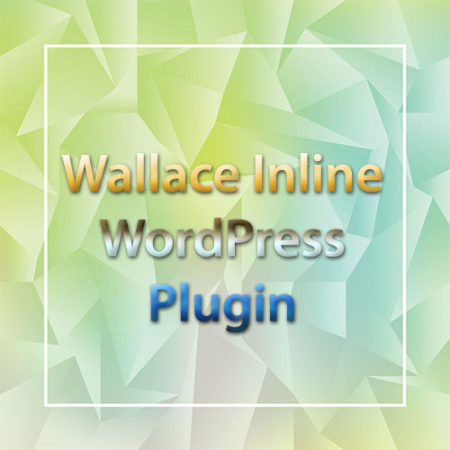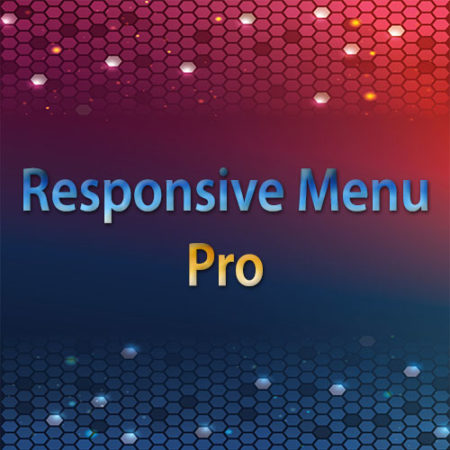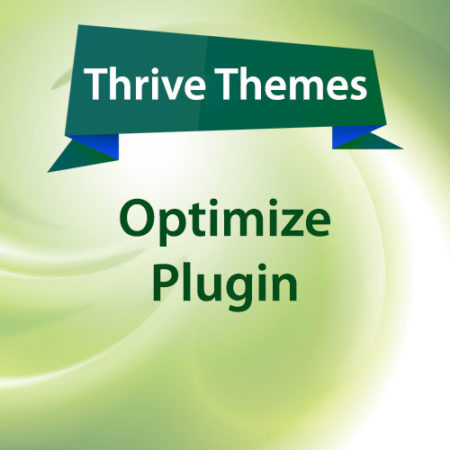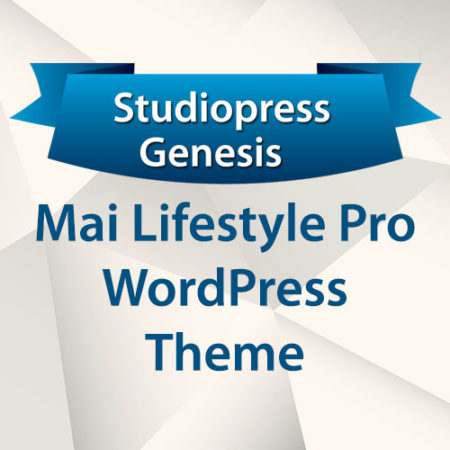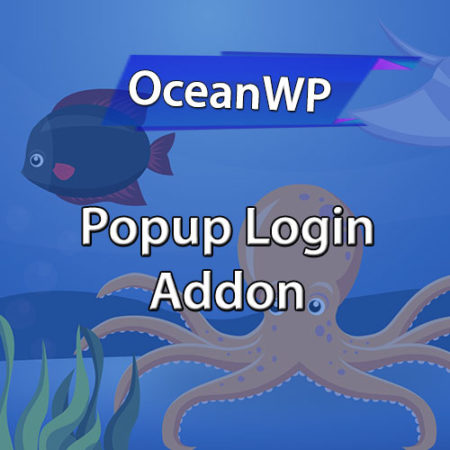Product Description
The Themify Builder Timeline Addon allows you to display content in a timeline-styled layouts – requires Themify Builder WordPress Plugin!
$15.00 Original price was: $15.00.$8.00Current price is: $8.00.
Themify Builder Timeline Addon
Updates Available for 365 Days
No Subscription, No Auto Renewal
Available For Free with Active Membership
The Themify Builder Timeline Addon allows you to display content in a timeline-styled layouts – requires Themify Builder WordPress Plugin!
| Product Version | Themify Builder Timeline Addon Version 3.5.1 |
|---|---|
| Product Support | http://themify.me/addons/timeline |