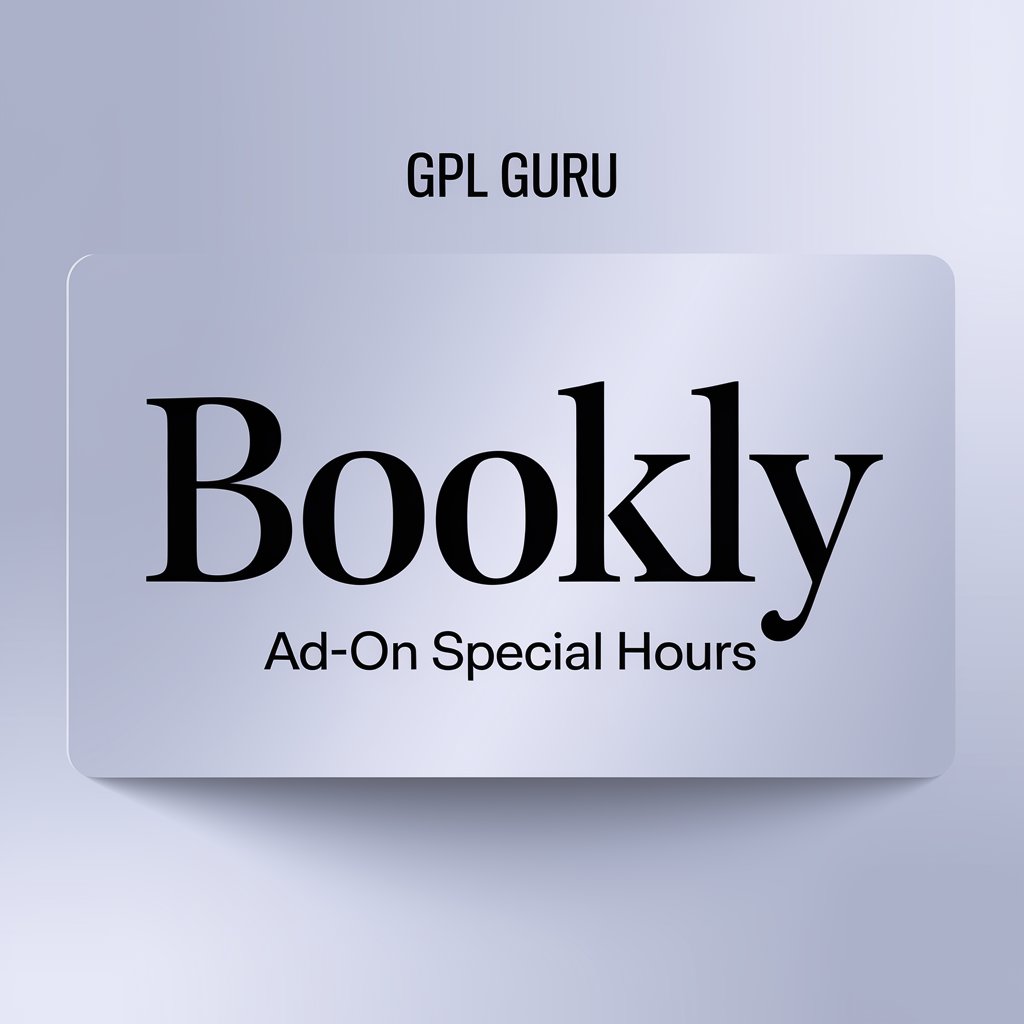Product Description
Okay, let’s be real. Running a booking system with standard 9-to-5 hours is easy, but what about when your staff has weird shifts, special events pop up, or you just need to carve out specific, non-recurring availability? That’s where the Bookly Addon Special Hours swoops in. Normally, you’d be forking out a chunk of cash for this little gem, but thanks to GPL licensing, you can snag it here for way, way less. We’re talking a massive discount right off the bat, no coupon codes needed.
So, what’s the deal with GPL? It’s simple: you’re getting the exact same plugin code, the original, fully functional version, licensed under the GNU General Public License. This means you own it, you can use it on as many sites as you want, and you’re not tied into those annoying annual subscription fees from the original developer. The trade-off? You won’t get direct, official support from the original creators or automatic updates via their dashboard. But honestly, for most devs and agencies, that’s a small price to pay for unlimited usage and massive savings. You’re basically getting enterprise-level flexibility without the enterprise-level budget.
Key Features & Benefits
- Granular Availability Control: Forget rigid schedules. Set up unique, custom working hours for specific dates or staff members, completely overriding regular schedules. Perfect for those one-off events or irregular shifts.
- Handle Special Events & Holidays: Easily mark out specific days or blocks of time as unavailable, or conversely, open up special booking slots for promotions or holiday hours. No more manual calendar gymnastics!
- Manage Breaks & Overtime: Need to add an extra long lunch break for a particular day? Or allow a staff member to work an extended shift? This addon makes it super simple to define non-standard break times or extended availability.
- Seamless Bookly Integration: It’s an addon, so it slots right into your existing Bookly setup. No compatibility headaches or weird workarounds needed.
- Prevent Overbooking: By precisely defining when services or staff are available, you virtually eliminate the risk of accidental double bookings, leading to a smoother experience for both you and your clients.
Use Cases
Honestly, if your business has any kind of non-standard scheduling, this addon is a game-changer. I’ve found it invaluable for:
- Salons & Spas: When stylists or therapists have varying shifts, special late-night openings, or specific days off that aren’t recurring.
- Clinics & Practices: Doctors with fluctuating consultation hours, special clinics on specific days, or accommodating last-minute changes to staff availability.
- Tutoring & Coaching: Tutors who set their own irregular hours or offer special intensive sessions outside their regular schedule.
- Event Planning: Setting up specific booking slots for workshops, seminars, or one-time consultations.
- Any Service-Based Business: If your team’s availability isn’t set in stone, this addon gives you the flexibility you need.
Technical Requirements
To get this addon running smoothly, you’ll need a few things already in place:
- An active, properly installed WordPress site.
- The core Bookly plugin must be installed and activated. This is an addon, so it needs its parent plugin!
- Standard WordPress hosting environment (PHP 7.4+, MySQL 5.6+).
Discount & Pricing: The Ultimate Deal
Look, you won’t find a “coupon code” here because our GPL pricing *is* the discount. You’re getting the premium Bookly Addon Special Hours for a tiny fraction of what the original developer charges. Think about it: no annual fees, no per-site licenses. You buy it once, you own it forever, use it on unlimited sites. That’s the real value proposition here.
And if you’re an agency, a busy freelancer, or just someone who uses a lot of premium WordPress tools, seriously, consider our GPL Guru Membership. For a single payment of just $99, you get lifetime access to our entire library of 3000+ themes and plugins. It’s a no-brainer if you’re regularly spinning up new sites or testing different solutions. Why pay for one addon when you can get thousands for less?
Installation & Setup Guidance
Getting this addon up and running is just like any other WordPress plugin:
- Download the plugin file from your GPL Guru account.
- Go to your WordPress dashboard, navigate to “Plugins” > “Add New” > “Upload Plugin”.
- Choose the downloaded zip file and click “Install Now”.
- Once installed, activate the plugin.
- You’ll then find the settings for “Special Hours” within your main Bookly plugin settings, usually under the “Staff” or “Services” configuration, allowing you to define those custom availability slots.
Frequently Asked Questions
Is this addon legal to use?
Absolutely! All products on GPL Guru, including this Bookly addon, are distributed under the GNU General Public License (GPL). This license explicitly allows us to redistribute the software and permits you to use it on as many sites as you wish, modify it, and even redistribute it. It’s 100% legal.
Will I receive updates for the Bookly Addon Special Hours?
While you won’t get automatic updates directly through your WordPress dashboard from the original developer, we regularly update our repository with the latest versions as soon as they’re released by the original authors. You can simply download the updated version from your GPL Guru account and manually update it on your site.
What about support if I run into issues?
Since you’re purchasing under the GPL, direct official support from the original developer isn’t included. However, for common issues, you can often find solutions in the official Bookly documentation or community forums. For specific issues related to our files, feel free to reach out to GPL Guru’s support, and we’ll do our best to assist you.
Can I use this addon on multiple client websites?
Yes, that’s one of the biggest advantages of GPL licensing! Once you download the Bookly Addon Special Hours from GPL Guru, you’re free to use it on an unlimited number of websites – whether they’re your personal projects, client sites, or development environments. No per-site licenses or extra fees required.