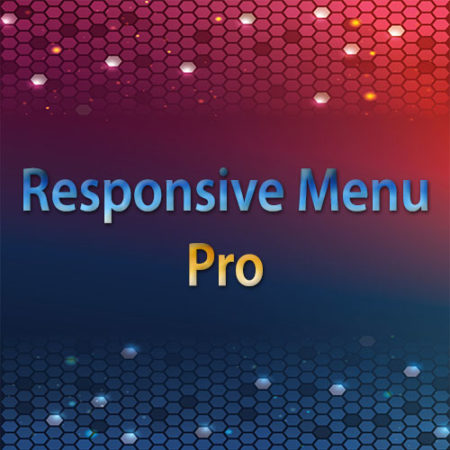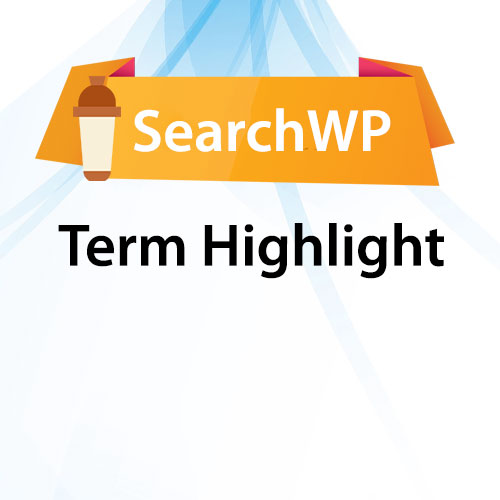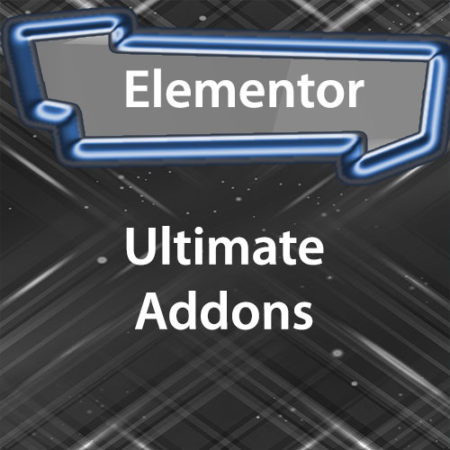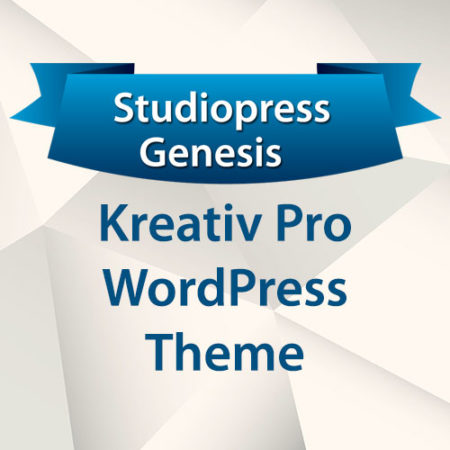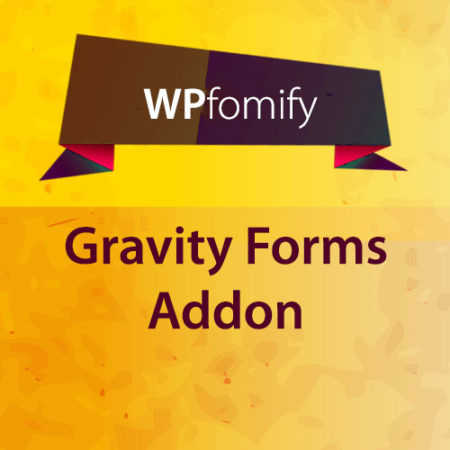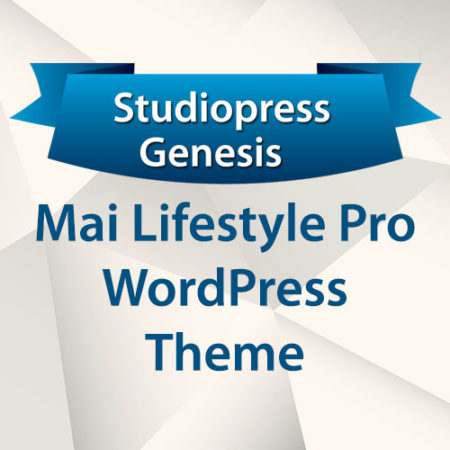Product Description
Getting Premium WordPress Tools Without Breaking the Bank: SearchWP Term Highlight Edition
You know how it is. You’ve got SearchWP humming along, doing its amazing job, but you want to take the user experience up a notch. That’s where SearchWP Term Highlight comes in. It’s an official add-on designed to do one thing really well: highlight the exact search terms within your content on the results page. Super useful, right? But then you see the price tag on the official site, and your wallet starts to cry.
That’s where GPL Guru steps in. We offer SearchWP Term Highlight under the GPL license, which means you get the full, functional plugin, no silly license keys, and you save a ton of cash. We’re talking substantial savings, like, enough to buy a few extra coffees – or maybe even pay for hosting for a month. Pretty sweet deal, if you ask me.
What GPL Licensing Means for You, the Developer
So, what’s the catch? Honestly, there isn’t one. The GNU General Public License (GPL) is an open-source license that allows us to legally redistribute these premium plugins and themes. This means you get the exact same code, the full features, and you can use it on as many sites as you want – personal projects, client sites, you name it. It’s completely legitimate and gives you incredible freedom.
Now, for transparency’s sake, there are a couple of trade-offs you should be aware of. When you get a plugin from GPL Guru, you won’t get direct access to the original developer’s official support forums or private documentation. We do our best to provide the latest versions as soon as they’re released, so updates are generally timely, but they come from us, not directly from the original author’s dashboard.
Unleash Unlimited Power for Your Agency or Freelance Business
This is where the GPL model truly shines, especially for agencies, freelancers, or anyone managing multiple WordPress sites. Think about it: once you’ve downloaded SearchWP Term Highlight from GPL Guru, you can install it on literally an unlimited number of websites. No more worrying about per-site licenses or annual renewals for every single project. It’s a massive cost-saver, freeing up your budget for other essential tools or, you know, profit margins!
I’ve personally found this invaluable. Instead of explaining to a client why they need to shell out X amount for an add-on they’ll only use on one site, I can just include it as part of my service, knowing I’ve already covered the cost many times over through my GPL Guru purchases. It just makes things smoother and more profitable.
Key Features & Benefits
SearchWP Term Highlight is designed to enhance the default SearchWP experience:
- Instant Visibility: Highlights the exact search terms in post content, titles, and excerpts on your search results pages. This immediately draws the user’s eye to relevant sections.
- Improved User Experience: Makes it incredibly easy for visitors to quickly scan results and find the information they’re looking for, reducing frustration and bounce rates.
- Seamless Integration: Works flawlessly with your existing SearchWP setup – it’s an official add-on, so compatibility is built-in.
- Configurable Options: Easily control how terms are highlighted (e.g., color, background) through intuitive settings.
- Lightweight & Efficient: Doesn’t add unnecessary bloat to your site. It’s focused on its core task.
Real-World Use Cases
This plugin is super useful in a bunch of scenarios:
- Content-Heavy Blogs & News Sites: Help readers quickly pinpoint relevant articles or sections within long-form content.
- Documentation & Knowledge Bases: Crucial for users trying to find specific answers in technical documentation.
- E-commerce Sites: If you’ve got product descriptions with a lot of text, highlighting terms helps users find details like “material,” “size,” or “color” instantly.
- Internal Company Intranets: Make internal searches more effective for employees trying to locate policies, procedures, or shared documents.
Technical Requirements
To get SearchWP Term Highlight working its magic, you’ll need:
- A WordPress installation (latest version recommended).
- PHP 7.4 or higher (standard for modern WordPress).
- The core SearchWP plugin already installed and active. This add-on extends SearchWP’s functionality.
Easy Installation & Setup
Getting this running is a breeze, honestly:
- Download the plugin file from GPL Guru.
- Go to your WordPress Dashboard > Plugins > Add New > Upload Plugin.
- Choose the downloaded .zip file and click “Install Now.”
- Once installed, activate the plugin.
- Head over to your SearchWP settings within WordPress, and you’ll find the options for Term Highlight to configure to your liking. It’s usually just choosing a highlight color or style.
Discount & Pricing: The Ultimate No-Coupon Deal
Forget hunting for coupon codes that never work. The GPL model *is* the discount. When you buy SearchWP Term Highlight from GPL Guru, you’re essentially getting it at a massively reduced price compared to buying it directly from the original developer. We’re talking a discount so deep, it’s not even fair. This isn’t a temporary sale; it’s our everyday pricing because of the GPL license.
Want an even smarter play? If you’re building sites regularly or need more than just one or two premium tools, check out our GPL Guru lifetime membership. For a single payment of $99, you get access to our entire library of over 3000 premium WordPress themes and plugins. That’s right, 3000+. It’s truly the best bang for your buck and what I’d recommend to any serious developer or agency looking to cut costs without compromising on quality.
Frequently Asked Questions (FAQs)
Here are some common questions we get about GPL products:
Is buying from GPL Guru legal?
Absolutely, 100% legal. All products sold on GPL Guru are covered by the GNU General Public License. This license permits us to redistribute them, and you to use them freely.
Will I receive updates for SearchWP Term Highlight?
Yes! We provide updates as soon as they are available from the original developers. You can download the latest versions directly from your GPL Guru account. Just remember, these updates come from us, not via the original developer’s dashboard.
Do I get support from the original developer?
No, direct support from the original developer is usually tied to purchasing a license directly from them. However, for common issues, you can often find solutions in public documentation or forums. For basic queries related to the plugin itself, GPL Guru might offer some general guidance, but we don’t provide in-depth technical support for third-party plugins.
Are these plugins safe to use? Are they modified?
Completely safe. We provide the original, unmodified files. We do not insert any malicious code, ads, or backdoors. We’re developers too, and security is paramount. We vet our files to ensure they are clean and authentic.